Adobe Color || Katy Murray Photography, LLC
- Katy Murray
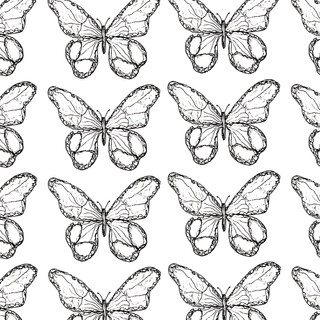
- Jan 7, 2020
- 1 min read
I was recently introduced to Adobe Color and I couldn’t be more thrilled. Adobe Color (https://color.adobe.com/create) where you can drop a photo and it will pull certain colors from the image. Do you remember the “My insta Palette”? It pulled your color palette from your latest 20 posts on Instagram and gave you a color palette based on that.
Adobe Color is similar, but you can choose which photo to put in and it will pull the colors. If you don’t like a color, you can drag the dropper to a different spot on the image adjust the color.

Also, Adobe Color can give you a color wheel telling you the specific color code for those colors from your image. This makes it easier if you are adding the colors to your website or a flyer, etc.

One reason I think this is exceptionally cool is because often times as business owners we are encouraged to find our brand. In finding our brand it is important to have visuals that support the brand… You will hear a lot of professionals suggest you find your top three words and images that represent your brand. By doing this you can work towards a cohesive aesthetic. Adobe Color helps identify the colors in your top images and gives you a palette you adjust and play with.
Go check it out and share your results with me. I’d love to see them!
katymurrayphotography.com



Comments